Using Videos & Form Letters
Important Guidelines
 Getting
started. These videos and letters are suggestions only to help get you
started, in case you can't think of what to do. You are free to modify
the letters or to compose your own letters.
Getting
started. These videos and letters are suggestions only to help get you
started, in case you can't think of what to do. You are free to modify
the letters or to compose your own letters.
Sharing videos. You can share videos by copying and pasting the form letter, including the image which has a hyperlink (however, some email clients will not accept images in the body of the message).
Another option is to share the videos directly from a YouTube account. Just go to the video on YouTube and click the "Share" button (you will need to log in to your YouTube account). Then select "Email." Remember to add your ENTRY NUMBER under the "additional note" section.
Use a separate email. In order to avoid problems with your personal email or YouTube account (in case someone complains of spam), you should use a separate email account for business. There are many online services that offer free email accounts, including Gmail, Zoho, AIM, iCloud, Yahoo, Outlook, GMX, Mail.com, and many others.
Google Translate. If you need to write letters in unfamiliar languages, you should first write your message in your own language. Use short, simple sentences. Avoid using slang, figurative expressions, and technical terms. Then use Google Translate to complete the translation. You can copy and paste the translation into your email or other document.
We offer a free translation review service for English and French. This is simply a quick check to verify general legibility.
 Customizing
your letter. Before you send the letter, be sure to insert the
correct
names, places, phone number, email address, etc., in place of the blanks.
Carefully review everything before sending it.
Customizing
your letter. Before you send the letter, be sure to insert the
correct
names, places, phone number, email address, etc., in place of the blanks.
Carefully review everything before sending it.
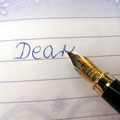 Salutations.
If you know the person's name, use it at the beginning of the letter. If you
don't know the name, use "Friend and prospective
partner."
Salutations.
If you know the person's name, use it at the beginning of the letter. If you
don't know the name, use "Friend and prospective
partner."
I
n India, salutations tend to be quite formal. Use Mr., Mrs., or Ms. before the name, and include the full name, both first and last. This is a good practice to follow until you have become better acquainted with the person.Practices are less formal in Tahiti (French Polynesia). You can use the first name alone without a problem. If you wish the greeting to be even more local, you can also use Ia orana in place of Bonjour.
 Name
spelling. When you use their name, be sure to double-check the spelling. The spelling of many foreign names can be totally
unfamiliar. Paying close attention to this detail will help make a good
impression. When you misspell someone's name, it can give the
impression that you are a careless person or don't respect them.
Name
spelling. When you use their name, be sure to double-check the spelling. The spelling of many foreign names can be totally
unfamiliar. Paying close attention to this detail will help make a good
impression. When you misspell someone's name, it can give the
impression that you are a careless person or don't respect them.
 Your
name. You may also wish to
include a title in front of your name (Mr., Mrs., Ms., Dr., etc.), especially if your first name does
not clearly indicate your gender.
Your
name. You may also wish to
include a title in front of your name (Mr., Mrs., Ms., Dr., etc.), especially if your first name does
not clearly indicate your gender.
Also, be sure to use your real name. You are attempting to enter into a business relationship where trust is important. Your credibility will suffer if your contact later discovers that you were trying to hide your identity by using a phony name.
 Your
location. Don't forget to change this to reflect your correct city,
state/province, and country.
Your
location. Don't forget to change this to reflect your correct city,
state/province, and country.
For letters to Tahiti, if you are not sure how to write your country in French, just use Google Translate. Then copy and paste it into the letter in the appropriate place. (You may wish to translate the entire sentence so that your translation will have proper context.)
 Your
photo. You will get a better response if you attach a small photo
of yourself to your email. This can also be a photo of you and your spouse/partner or
even family (but not a big family portrait).
Your
photo. You will get a better response if you attach a small photo
of yourself to your email. This can also be a photo of you and your spouse/partner or
even family (but not a big family portrait).
Keep in mind that you are trying to make a good impression and that the tone of your message is business-related. Therefore, you should use a photo that is conservative, one that makes you look intelligent, trustworthy, and friendly. Do not use photos that are silly, evasive (hiding behind sunglasses, hat brim, hair, etc.), or bizarre or in bad taste. The person is trying to see you and get to know you in a business context.
Another option instead of attaching a photo is to refer the person to your Facebook, Linkedin, or other social media account where they can see who you are.
 Indian
numbering. The comma placement in the letter to India is correct. India uses
a different system for specifying large numbers. So do NOT modify it or you
may come across as far less savvy than a business person should be.
Indian
numbering. The comma placement in the letter to India is correct. India uses
a different system for specifying large numbers. So do NOT modify it or you
may come across as far less savvy than a business person should be.
 Live
link. When
you copy this into your email, some email programs (that handle HTML) will
automatically make the hyperlinks live. This is a good idea to have
the links live.
Live
link. When
you copy this into your email, some email programs (that handle HTML) will
automatically make the hyperlinks live. This is a good idea to have
the links live.
This will save the person from having to copy the link into their browser. If the link is live, they can just click on the link in the email to open the website.
Sometimes you can make the link live by placing the cursor right after the link in the email, then hitting the enter key, and then backspace.
 Your
phone number. Remember to replace the telephone number with your
phone number, including the country code (preceded by a +) and area code.
Including your phone number is important.
Your
phone number. Remember to replace the telephone number with your
phone number, including the country code (preceded by a +) and area code.
Including your phone number is important.
Don't be worried that your contact will telephone you unexpectedly. That isn't likely to happen. However, including your phone number adds to your credibility and makes you appear more serious (whoever heard of a business person without a phone number?).
As your business relationship progresses, you will definitely want to speak personally with your contact. You should in fact try to do this as early as possible. This should be you who initiates the call. To save money, you can use Viber or Skype to make free calls to both India, French Polynesia, and most other countries around the world (if your contact uses either).
 Your
email address. Be sure to include your correct email
address. To make it easier for your contact to reach you, you
can also include other links such as Facebook, Linkedin, Skype, Google Plus,
etc.
Your
email address. Be sure to include your correct email
address. To make it easier for your contact to reach you, you
can also include other links such as Facebook, Linkedin, Skype, Google Plus,
etc.
Note that in India, people use the term "email ID" as opposed to "email address."
END OF TEXT